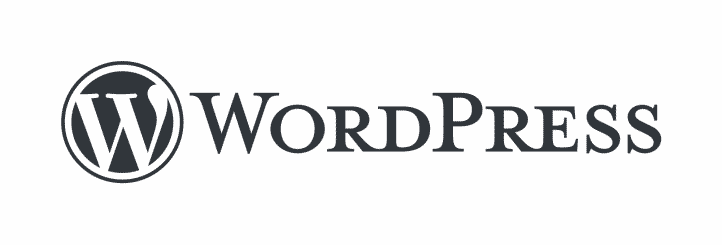動作環境
- WordPress 6.0-ja
- Understrap 1.1.0
- Classic Editor 1.6.2
WordPress6.0へ更新後
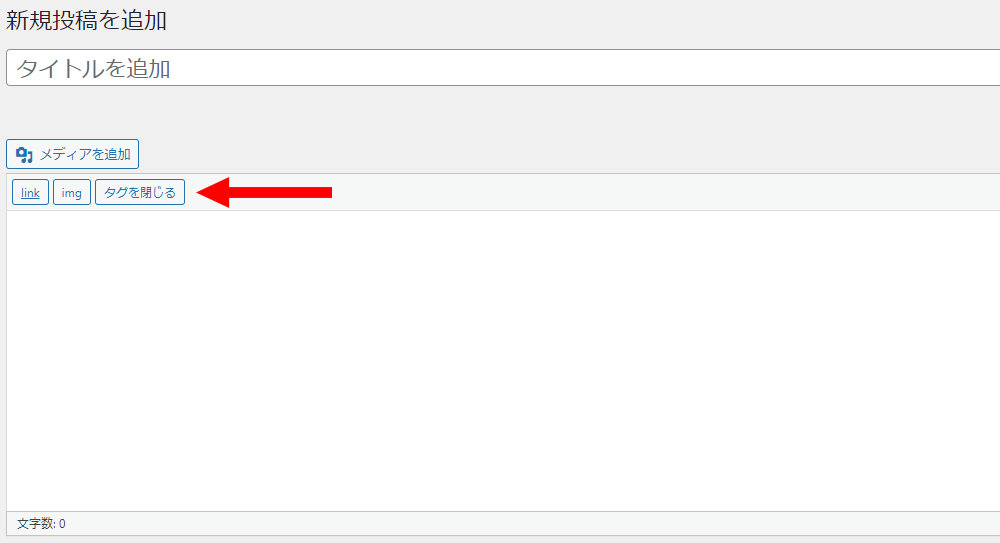
便利機能として追加していたボタンがごそっと消えているのがわかります。記事の投稿自体は出来ますが、便利機能がなくなると非常に不便……
解決方法
リリースから1週間ほど寝かせたおかげか、修正方法を見つけてくれた方がいました。解決しました。QtagsのJSを追加する add_action( 'admin_print_footer_scripts', 'appthemes_add_quicktags', 100 ); これのpriorityを100にする記述を追加したら復旧しました。6.0との関連は不明。
— 𝕃𝕒𝕓𝕣𝕚𝕕🌁山田 (@koheikun) May 26, 2022
なるほど!素敵!
うちの場合、子テーマ「Understrap-child」のfunctions.phpでこんな感じで設定しています。
function custom_quicktags() {
if (wp_script_is('quicktags')){
?>
<script>
QTags.addButton('qt-more','more','\n','','','more',1);
...
</script>
<?php } }
add_action( 'admin_print_footer_scripts', 'custom_quicktags' );これの最後の部分、定義した
custom_quicktags という関数を記事投稿画面で読み込ませるときに、優先度を上げてやれば良いらしいです。第3引数として「100」を追加。function custom_quicktags() {
if (wp_script_is('quicktags')){
?>
<script>
QTags.addButton('qt-more','more','\n','','','more',1);
...
</script>
<?php } }
add_action( 'admin_print_footer_scripts', 'custom_quicktags', 100 );これで記事投稿画面を再読み込みしたところ、ボタンが正常に表示されるようになりました。動作も問題なし。
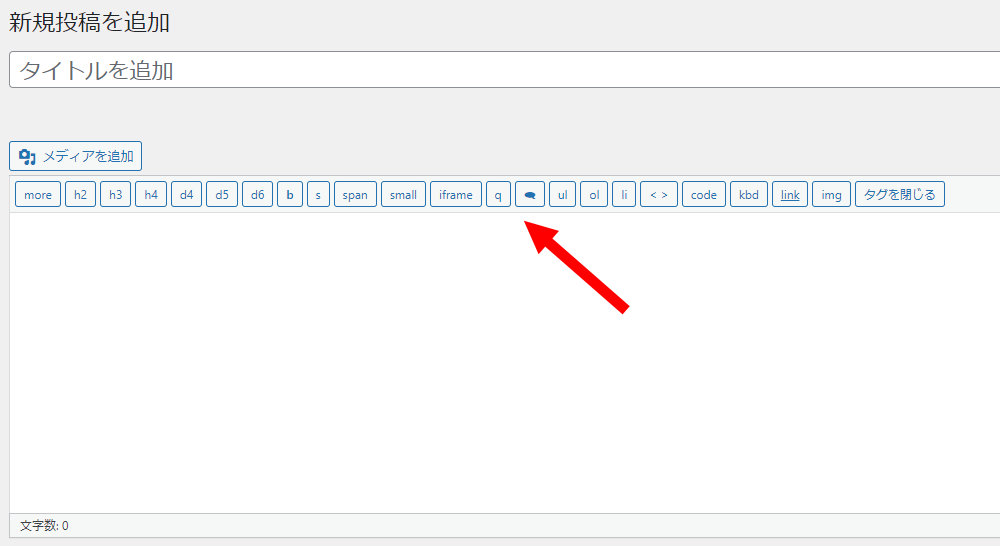
いずれどこかのバージョンで修正されるかも知れませんが、とりあえずこれで暫定対応出来ました。やれやれ。