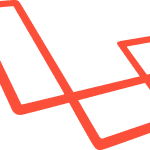goosh.org – the unofficial google shell.

This google-interface behaves similar to a unix-shell.
You type commands and the results are shown on this page.
要は、Googleの検索サービスを利用するインターフェイスを作ったと言うことかな。
最初はよく分からなくて、ん???とかなったんだけど、なるほど確かに面白い。
ヘルプコマンドを出してみると、こんな感じ。

| command | aliases | parameters | function | |
|---|---|---|---|---|
| web | (search,s,w) | [keywords] | google web search | |
| news | (n) | [keywords] | google news search | |
| more | (m) | get more results | ||
| blogs | (blog,b) | [keywords] | google blog search | |
| read | (rss,r) | <url> | read feed of url | |
| feeds | (feed,f) | [keywords] | google feed search | |
| place | (places,map,p) | [address] | google maps search | |
| translate | (trans,t) | [lang1] [lang2] <words> | google translation | |
| images | (image,i) | [keywords] | google image search | |
| video | (videos,v) | [keywords] | google video search | |
| clear | (c) | clear the screen | ||
| wiki | (wikipedia) | [keywords] | wikipedia search | |
| help | (man,h,?) | [command] | displays help text | |
| cd | <command> change mode | |||
| site | (in) | <url> <keywords> | search in a specific website | |
| open | (o) | <url> | open url in new window | |
| go | (g) | <url> | open url | |
| lucky | (l) | [keywords] | go directly to first result | |
| ls | [command] | lists commands | ||
| addengine | add goosh to firefox search box | |||
| load | <extension_url> | load an extension | ||
| settings | (set) | [name] [value] | edit settings | |
| gmail | (mail) | [compose] | read & write mail in gmail * | |
| login | login with your google account * | |||
| logout | log out of goosh * |
で、単語打ち込んでEnterで検索。
nobodyplaceで検索するとこんな感じ。

日本語の表示は文字化けするけど、入力はできます。
(変換決定のEnterで検索が実行されてしまうけど)

シェルなので↑押すと入力履歴をさかのぼれたりとか、
aliasesが便利だったりとか。
かっこいー。